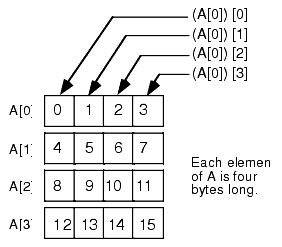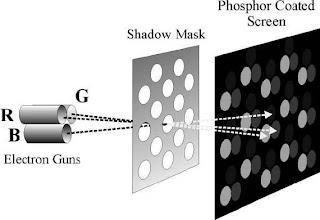Good: Dedicated Graphics, low voltage i3 processor; ATI Mobility.
Bad: Low battery life.
Intermediate: Not suitable for mobility purposes.
What does Reader’s say:-
 |
| An Overlook. |
The graphics system of this very notebook is good and available at low price. The processors in light and thin notebooks tend to be fairly slow as a thumb rule. This deficiency has been overcome by the low voltage of Intel Core i3 processor in the Dell Inspiron 13z laptop and is better than most as it provides a high-end gaming pleasure when it gets combined with a dedicated ATI Mobility Radeon HD 5430 graphics card. Rs 39,000/- priced this electronic marvel has one thing that is disappointing and that is its battery life. It is far too less than the price of this laptop.The 1.33 GHz Intel Core i3-380UM processor is a slow processor, but for applications related to productivity, it handles itself very well. The graphics card called ATI Mobility Radeon HD 5430 can play very heavy games on low settings, but here is where the low processor speed actually hampers the performance. To get this better, there became a necessity of putting a very high speed large quantity of RAM and hence, 4GB of RAM certainly helped the performance of the games, and it also improves the overall system performance as well.
 |
| Available in different colours. |
A hard drive of 320 GB is necessary to keep up the profile of Dell Inspiron 13z Laptop, as high as possible, as the hard drive is only 24 mm thick. This big hard drive helps the users to put in large collection of movies and songs in the disk for various moods. An added feature is the presence of 13.3 inches of screen having a resolution of 1366 x 768, making it an awesome experience while watching the videos. The quality of the Dell Inspiron 13Z laptop is good enough for gaming or productivity, but this laptop also allows enhanced portability. The Dell Inspiron 13Z has a total weight of 1.8 Kg and has the dimensions measuring 328 mm in width and 235.5 mm in depth. There is plethora of non-compulsory accessories, and their worth boils down to the basic question; whether you require the specific extras or not? You can order to get the Dell Inspiron 13Z with a hard drive size of 500 GB or can ask for an enhanced RAM for 2 GB, to meet up your requirements. In any case Dell will keep its promise as always to give you your requirements at the earliest. So, catch the product for increasing your productivity.
Good: Dedicated Graphics, low voltage i3 processor; ATI Mobility.
Bad: Low battery life.
Intermediate: Not suitable for mobility purposes.
What does Reader’s say:-
 |
| An Overlook. |
The graphics system of this very notebook is good and available at low price. The processors in light and thin notebooks tend to be fairly slow as a thumb rule. This deficiency has been overcome by the low voltage of Intel Core i3 processor in the Dell Inspiron 13z laptop and is better than most as it provides a high-end gaming pleasure when it gets combined with a dedicated ATI Mobility Radeon HD 5430 graphics card. Rs 39,000/- priced this electronic marvel has one thing that is disappointing and that is its battery life. It is far too less than the price of this laptop.The 1.33 GHz Intel Core i3-380UM processor is a slow processor, but for applications related to productivity, it handles itself very well. The graphics card called ATI Mobility Radeon HD 5430 can play very heavy games on low settings, but here is where the low processor speed actually hampers the performance. To get this better, there became a necessity of putting a very high speed large quantity of RAM and hence, 4GB of RAM certainly helped the performance of the games, and it also improves the overall system performance as well.
 |
| Available in different colours. |
A hard drive of 320 GB is necessary to keep up the profile of Dell Inspiron 13z Laptop, as high as possible, as the hard drive is only 24 mm thick. This big hard drive helps the users to put in large collection of movies and songs in the disk for various moods. An added feature is the presence of 13.3 inches of screen having a resolution of 1366 x 768, making it an awesome experience while watching the videos. The quality of the Dell Inspiron 13Z laptop is good enough for gaming or productivity, but this laptop also allows enhanced portability. The Dell Inspiron 13Z has a total weight of 1.8 Kg and has the dimensions measuring 328 mm in width and 235.5 mm in depth. There is plethora of non-compulsory accessories, and their worth boils down to the basic question; whether you require the specific extras or not? You can order to get the Dell Inspiron 13Z with a hard drive size of 500 GB or can ask for an enhanced RAM for 2 GB, to meet up your requirements. In any case Dell will keep its promise as always to give you your requirements at the earliest. So, catch the product for increasing your productivity.